Mobile Wallet
Leave your wallet at home! Add your Connected Credit Union debit or credit card to your mobile wallet and enjoy an easy, safe, and convenient way to pay. Simply use your phone to make purchases at participating merchants wherever mobile payments are accepted.
What is a Mobile Wallet?
A mobile wallet is an app that securely stores your credit and/or debit card information, providing an easier way to pay without carrying a physical card. The three mobile wallets are Apple Pay, Google Pay, and Samsung Wallet.
Using Mobile Wallet?
Simply open your mobile wallet app, select the card you would like to pay with, and click when prompted on your phone or tap your phone on the payment terminal. A mobile wallet can be used anywhere you see this symbol:
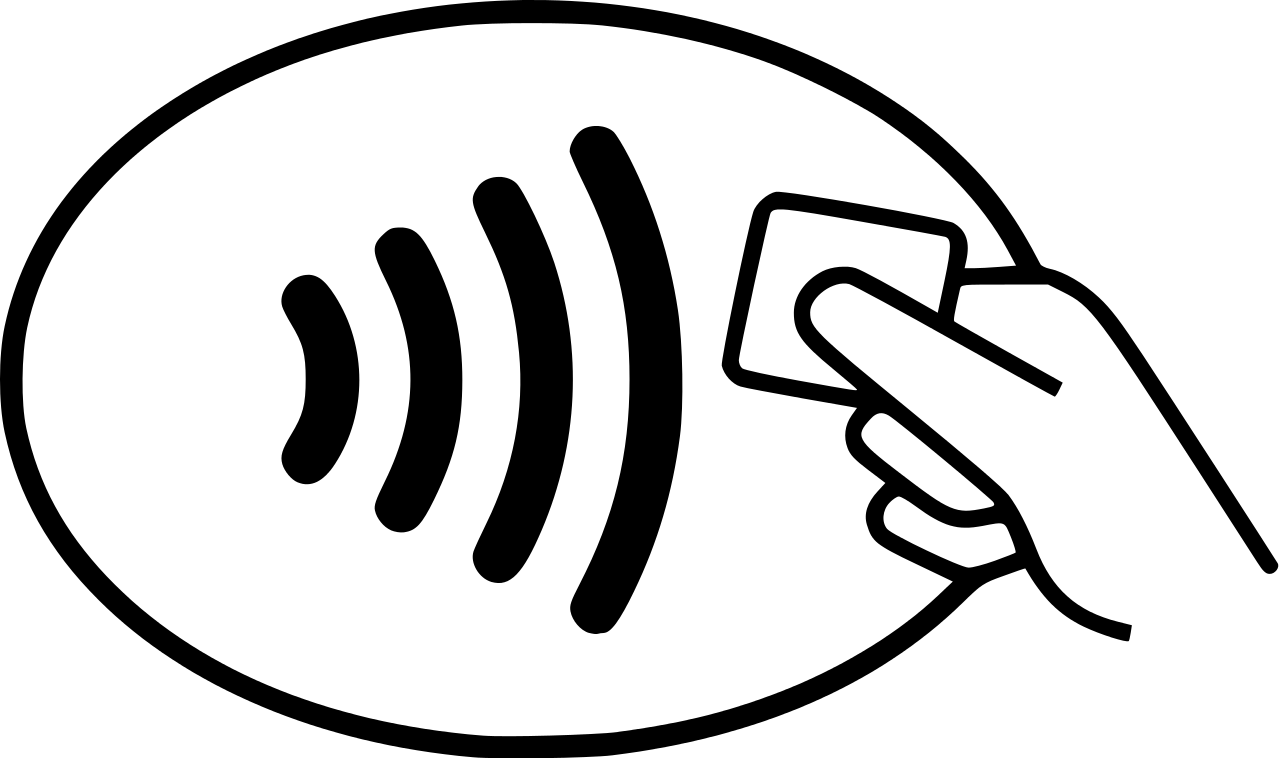
How do I add my Connected Credit Union debit or credit card?
Open the wallet app, such as Apple Pay, Google Pay, Samsung Wallet, or another supported wallet. Once you have added the card information, follow the vendor's verification process. Use your mobile wallet wherever you see the contactless or wallet symbols at checkout, in apps, and online.






